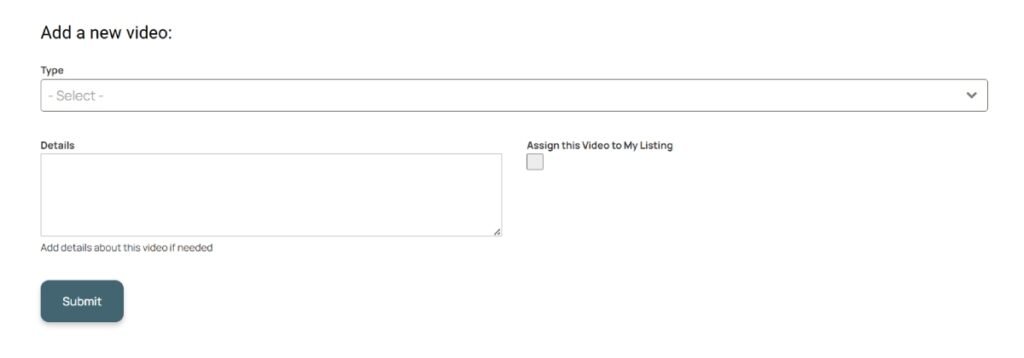Uploading a Video
Method 1: Uploading a Video for a Horse Listing
Step 1. Create a free seller account on HORSES.SALE using your email, Google, or Facebook authorization.
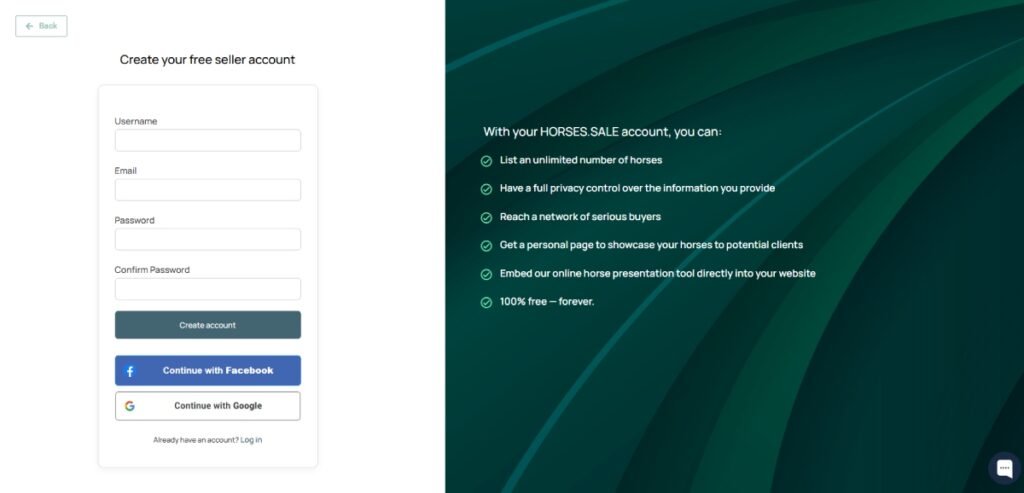
Step 2. Begin adding a new horse listing.
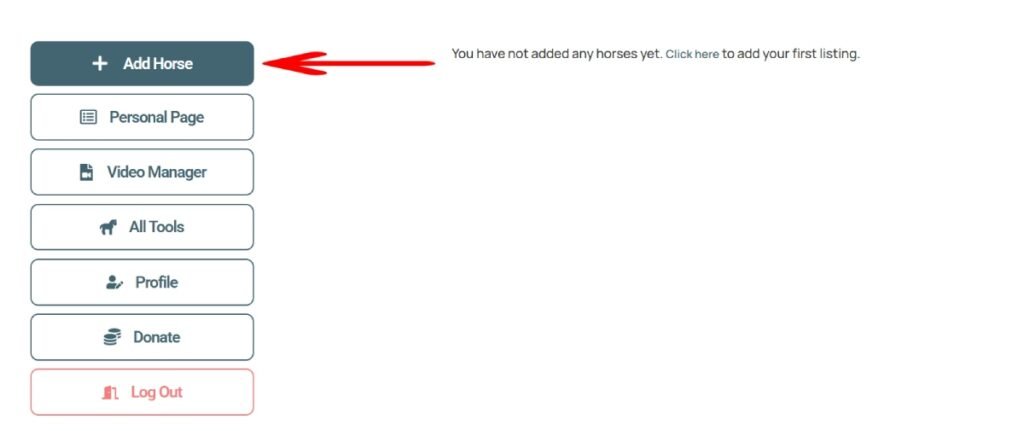
Step 3. On the second step of the form, select the “File” option in the Video field and choose one or more video files from your computer.
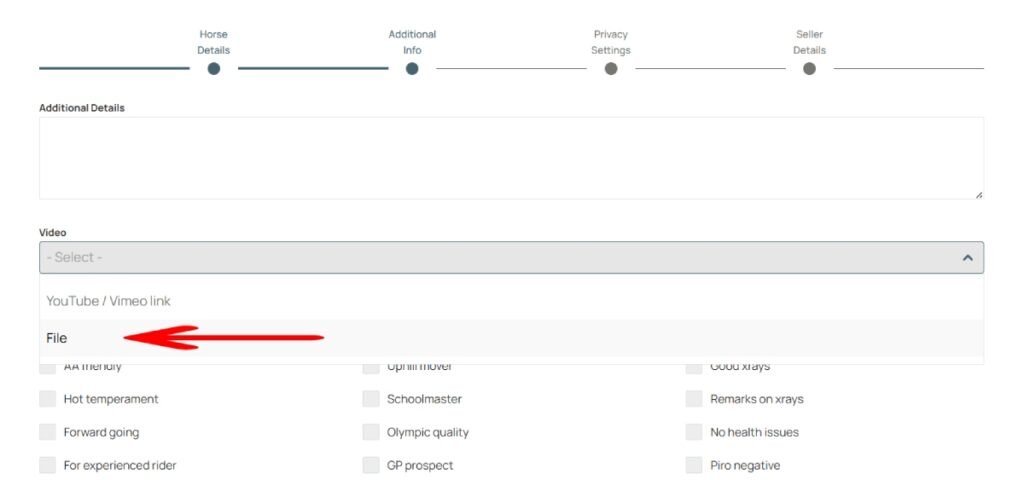
Step 4. Complete the remaining form steps. Once the listing is created, your uploaded videos will automatically appear on the horse’s page.
Method 2: Uploading a Video Separately
You can also use the Video Manager independently, without linking the video to a horse listing.
Step 1. Create a free seller account on HORSES.SALE using your email, Google, or Facebook authorization.
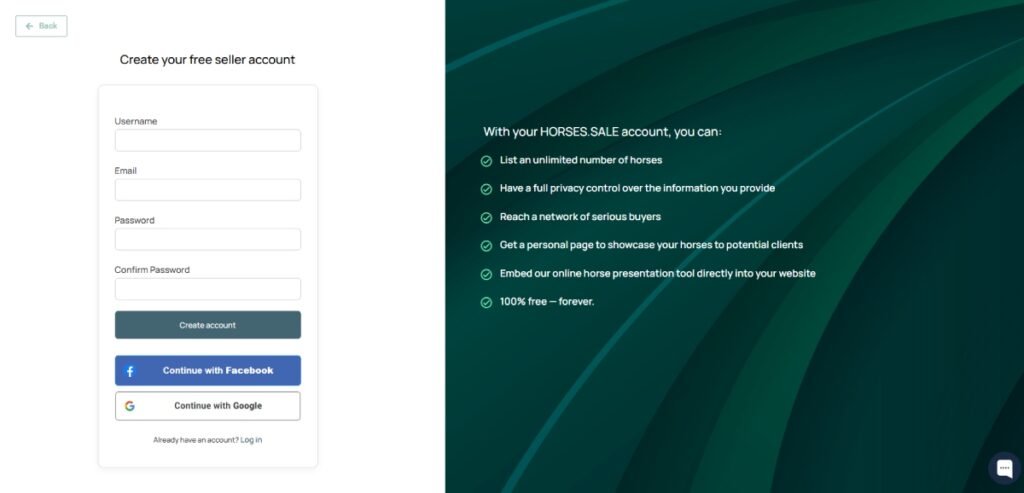
Step 2. In your Seller Dashboard, click the “Video Manager” button.
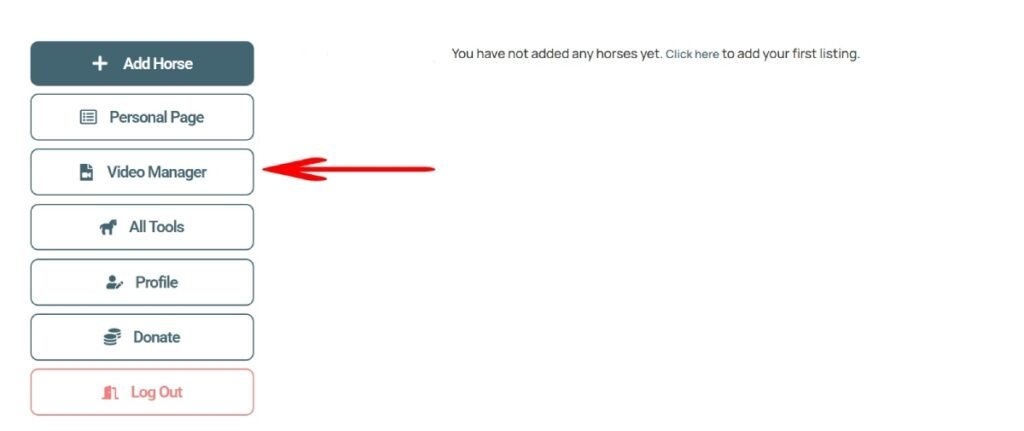
Step 3. Use the upload form to add one or several videos. These videos will be stored in your account and can later be attached to horse listings or shared separately.