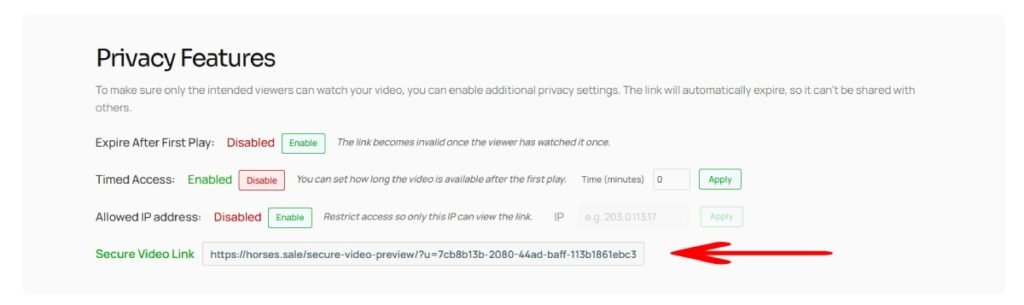Sharing a Video
Each video in the HORSES.SALE Video Manager includes two types of sharing links — one for public sharing and another for secure, privacy-controlled access.
Step 1. Log in to your Seller Dashboard.
Step 2. Open the Video Manager section.
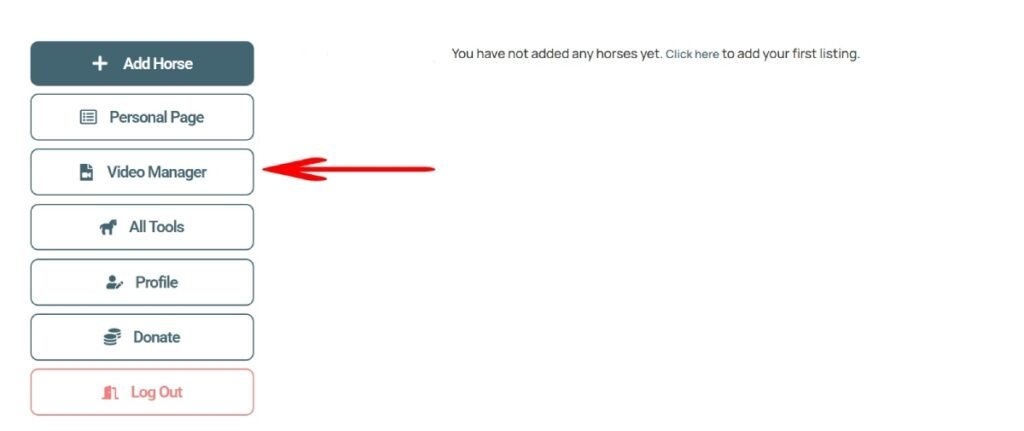
Step 3. Locate the video you want to share and click “Settings”.
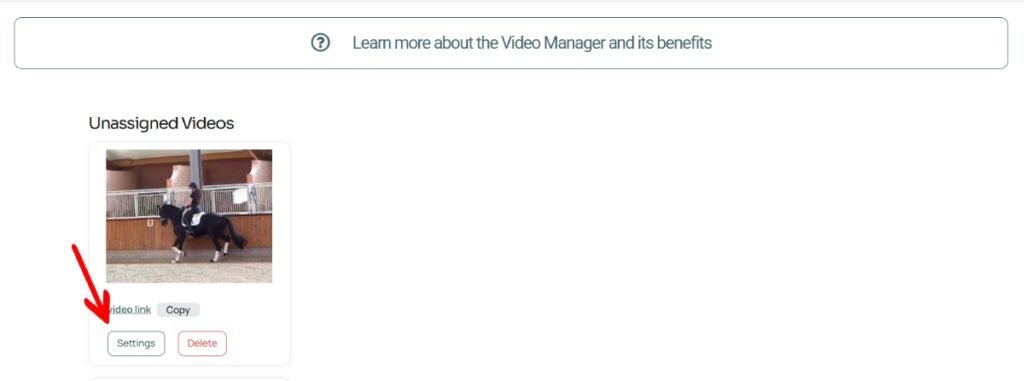
Step 4a. In the Video Details section at the top of the page, you will find the public link. Copy this link to share your video freely on social media, via email, or anywhere else.
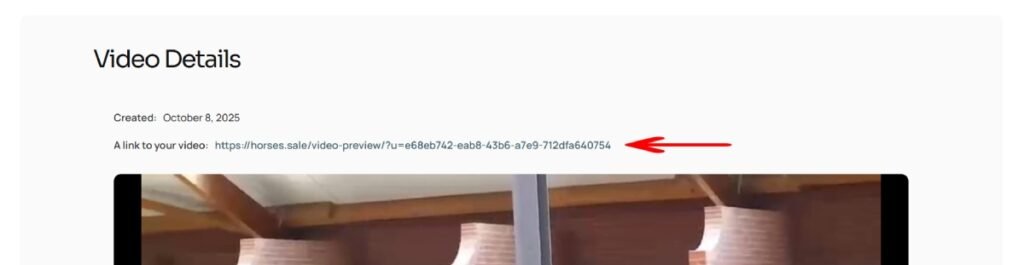
Step 4b. In the Privacy Features section, enable one or more privacy settings. After doing so, a secure link will appear below. This link includes your selected protection options and can be safely shared with specific recipients. For more information, see [Video Privacy Features].