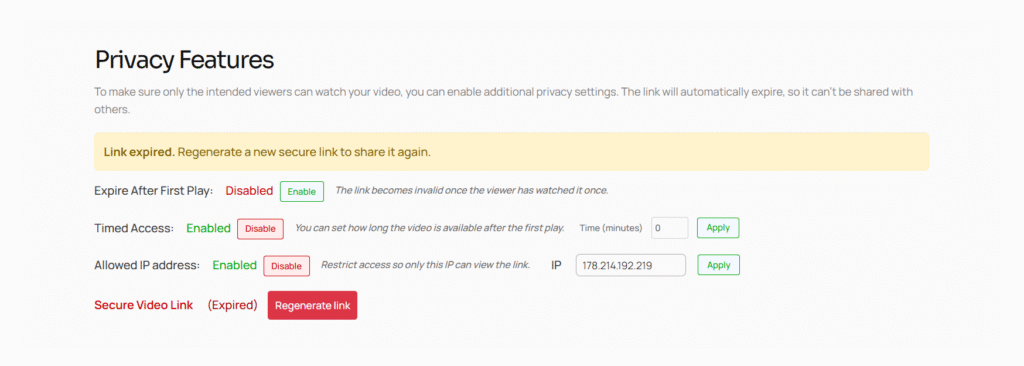Extended Privacy Settings
The HORSES.SALE Video Manager allows you to apply privacy settings to protect your videos from unauthorized viewing. These settings ensure that your sales content is shared securely and viewed only under the conditions you choose.
There are three available privacy options:
Single View
The video link can be opened only once. After the first viewing, the link automatically expires, and the video cannot be accessed again from any device.
Time-Limited View
The video link remains active for a specific period defined by you. Once the selected duration expires, the link becomes inactive and the video can no longer be viewed.
IP Restriction
Access to the video is limited to a single specified IP address. The link will only open from that IP, preventing viewing from other locations or devices.
Step 1. Log in to your Seller Dashboard. (create a free account if you don’t have one yet)
Step 2. Open the Video Manager section.
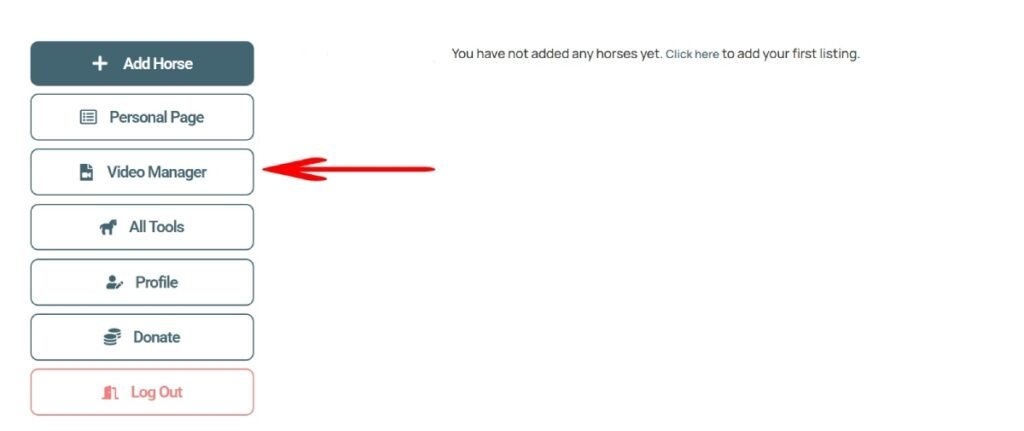
Step 3. Upload your video. Read more about [uploading videos]
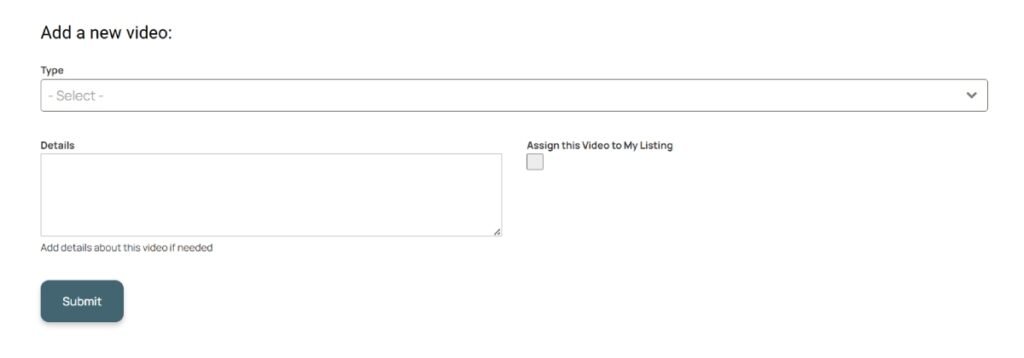
Step 4. Locate the video you want to share and click “Settings”.
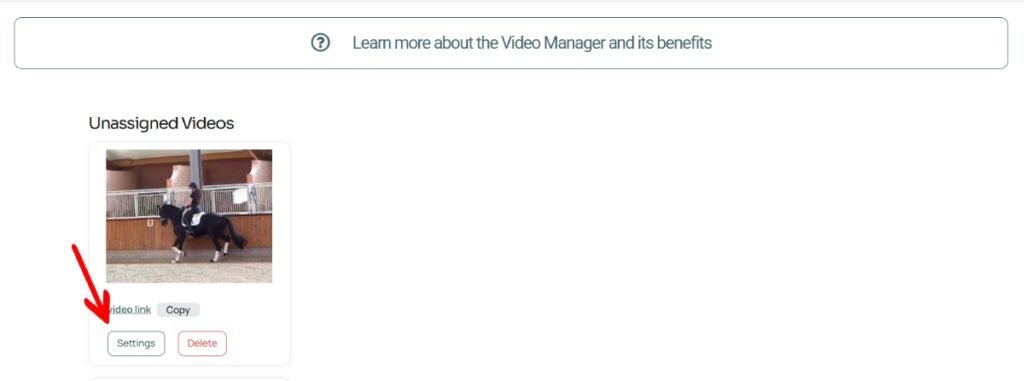
Step 4. Select your privacy settings. If none of your privacy restrictions is active, the video link is not available.
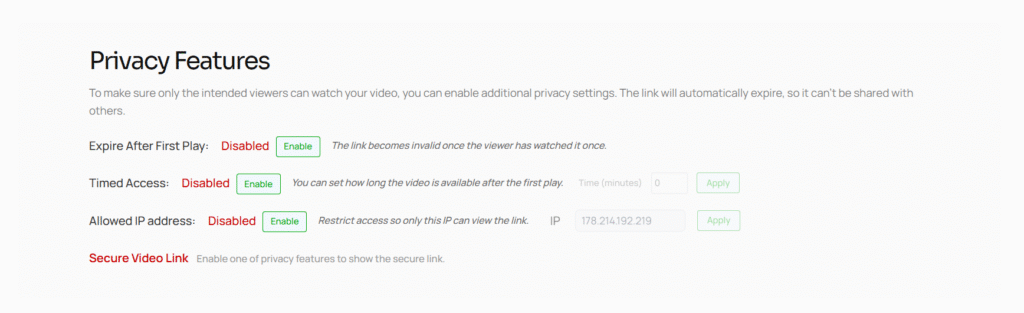
Step 5. Activate one or two privacy features by clicking the “Enable” buttons. For the “Timed Access” option, set the number of minutes the link is available after the first view and click the “Apply” button. For the “Allowed IP address” option, specify the allowed IP address and click the “Apply” button.
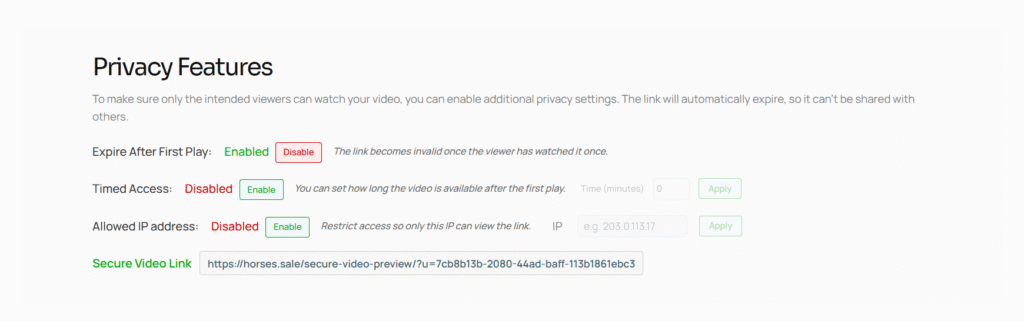
Step 6. Copy the Secure Video Link and send it to the viewer.
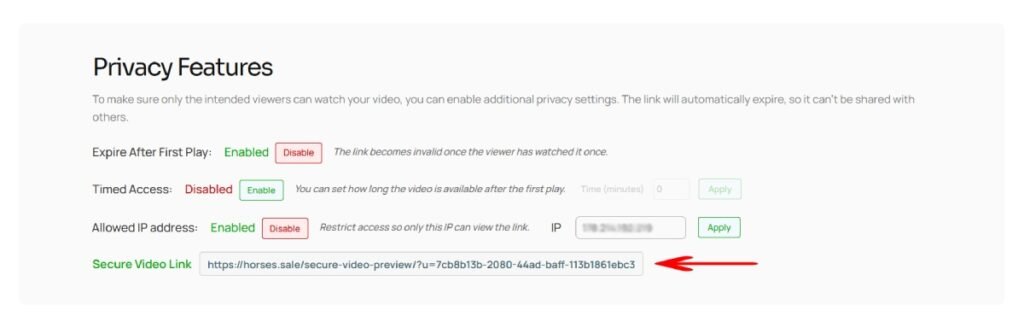
Step 7. Once the link expires according to the conditions you’ve set, you will see the expiration notification. You can change your settings and create the new link by clicking the “Regenerate link” button.