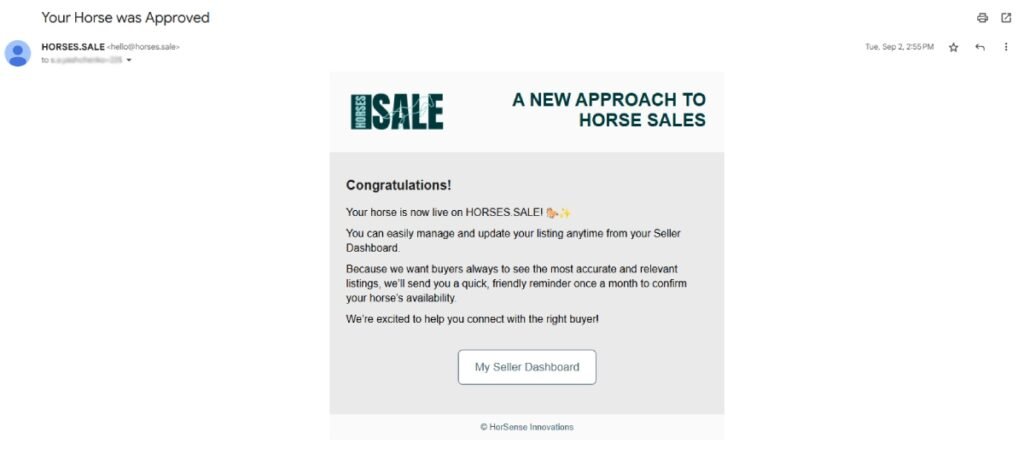Submitting a Horse
Whether you want to list your horse for sale through HORSES.SALE or simply use the Personal Page feature, the first step is always to create a horse listing.
Step 1. Create a seller account. Register a new account using your preferred username and password, or sign in quickly using Google or Facebook authorization.
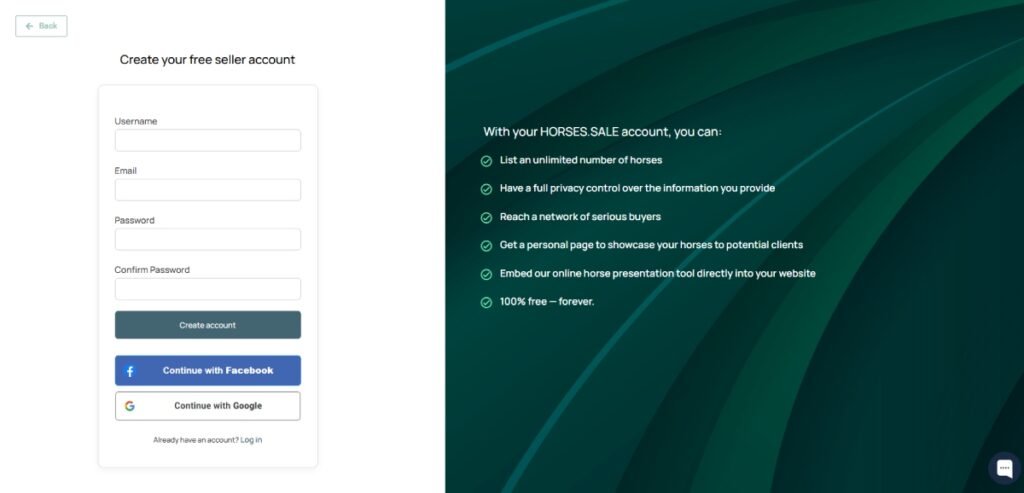
Step 2. Click the “Add Horse” button. After logging in, use the “Add Horse” button in your dashboard to start creating a new listing.
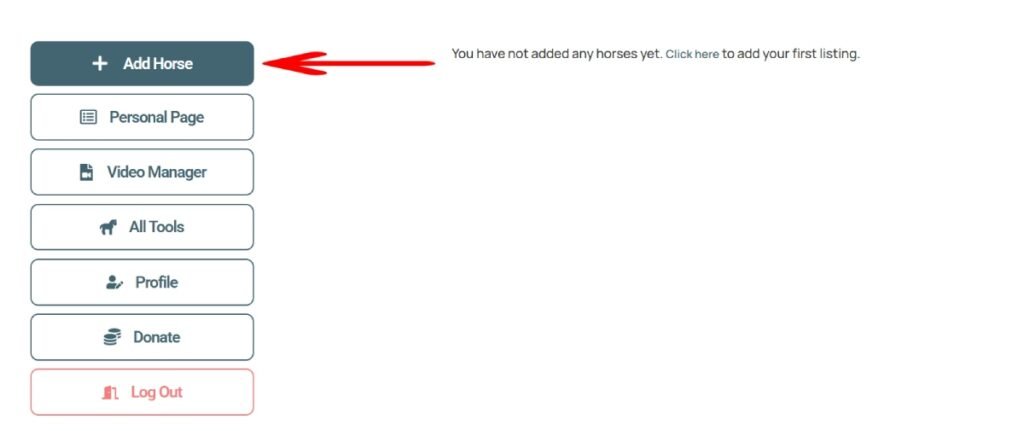
Step 3. Complete the multi-step horse details form.
Step 3a. Begin by entering the main details and price of your horse.
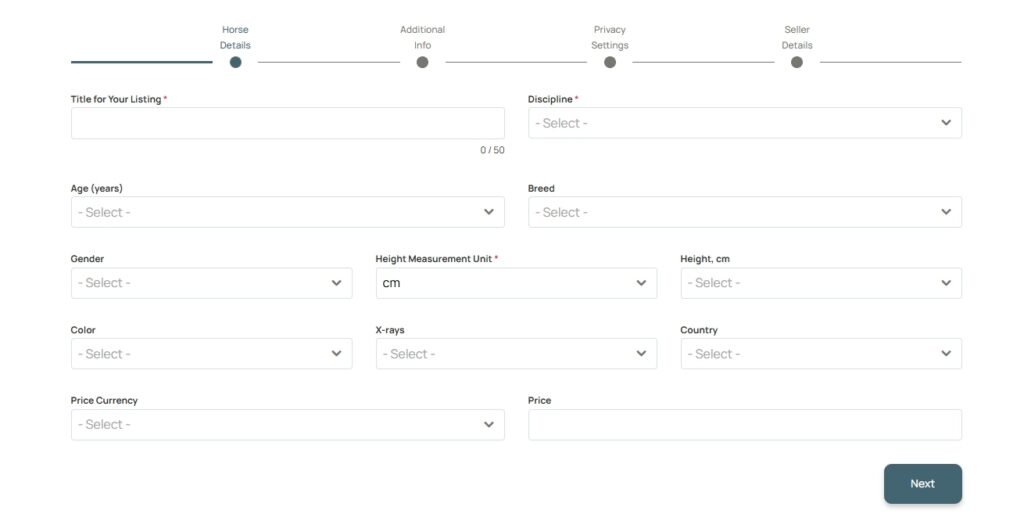
Step 3b. Continue by adding additional information. For publishing the horse in the HORSES.SALE database, adding sales video on this step is required.
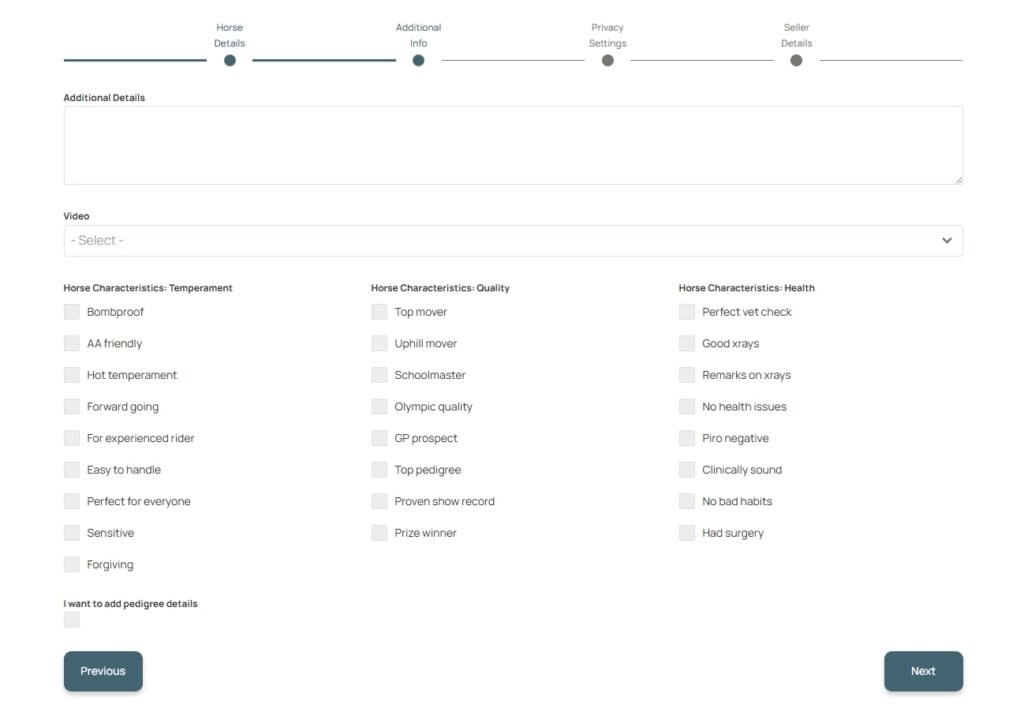
Step 3c. Next, configure your Privacy Settings according to your preferred level of visibility.
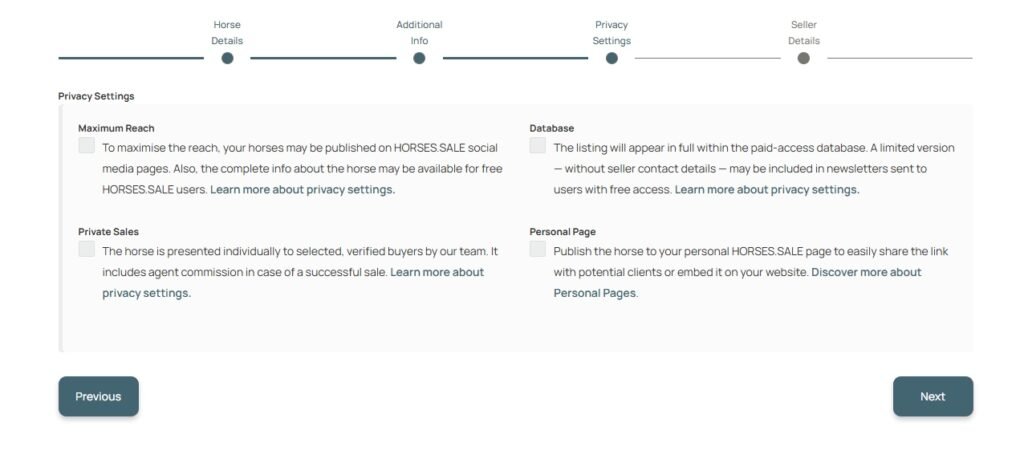
Step 3d. Then, enter your contact details. These details are shared across all listings in your account; when adding multiple horses, the contact information will be automatically pre-filled. Any updates made to your contact details will apply to all your listings.
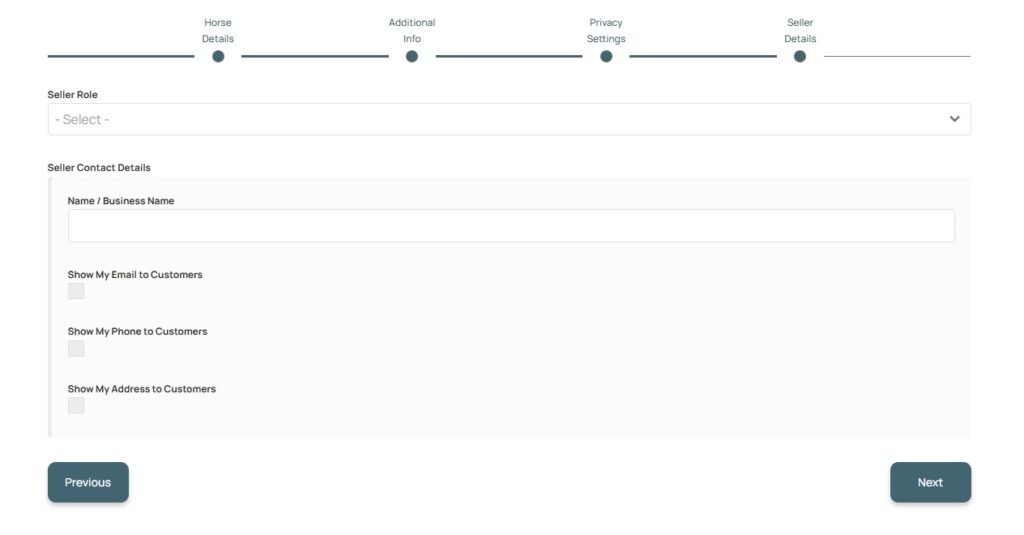
Step 3e. Finally, upload your photos. For the main image, a horizontal photo is recommended to ensure the best presentation.

Step 4. Review and manage your listing. Once your horse is added, it will appear as a card in your account dashboard. From there, you can edit or delete the listing, or adjust its privacy settings at any time.
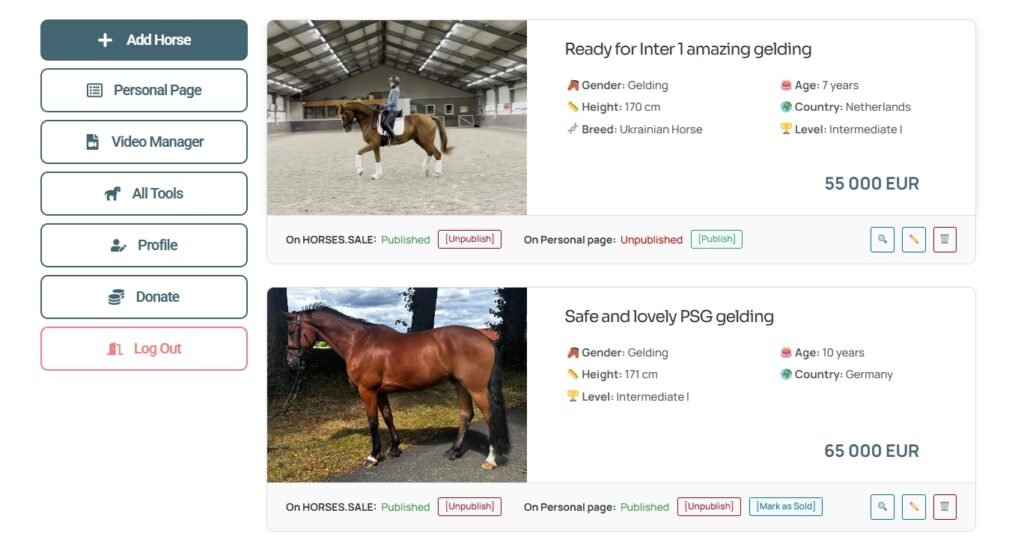
Step 5. If your horse was submitted for inclusion in the HORSES.SALE database, its initial status will appear as “Under review.” After the listing is approved by our team, the status will change to “Published,” and you will receive a confirmation email.