Embedding Horses Details to Your Website
A Personal Page is your own webpage on HORSES.SALE, where you can present your horses online. It is entirely free to use, contains no external links, and has no usage limitations. You can easily add the horse presentation widget to your website as an iframe.
Step 1. Create a seller account. Register on HORSES.SALE using a custom username and password, or sign in quickly with Google or Facebook authorization.
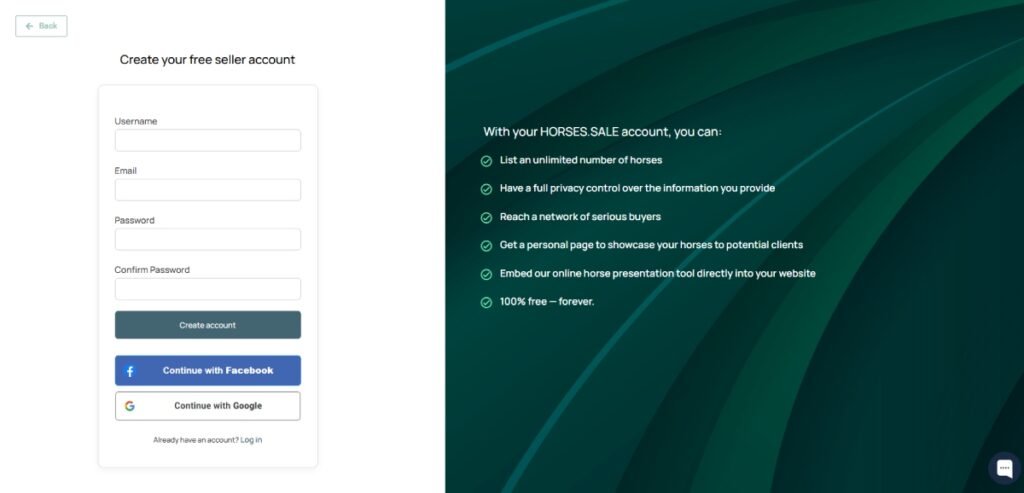
Step 2. Add horses to your account. When submitting a horse, select the “Personal Page” option in the Privacy Settings section. Only listings with this option enabled will appear on your personal page. For detailed instructions, see [Submitting a Horse].
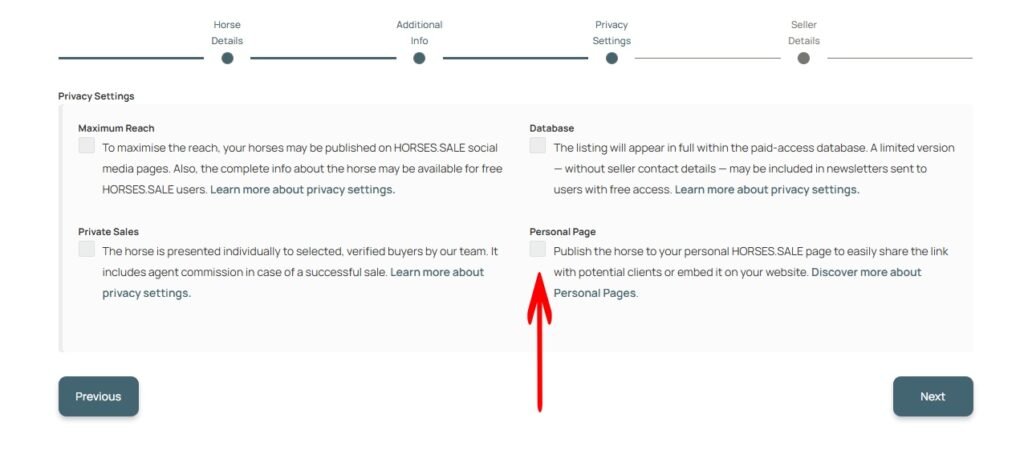
Step 3 (optional). Mark horses as sold. If you want to display sold horses on your page, click “Mark as Sold” A “Sold” badge will appear on the horse’s main photo.
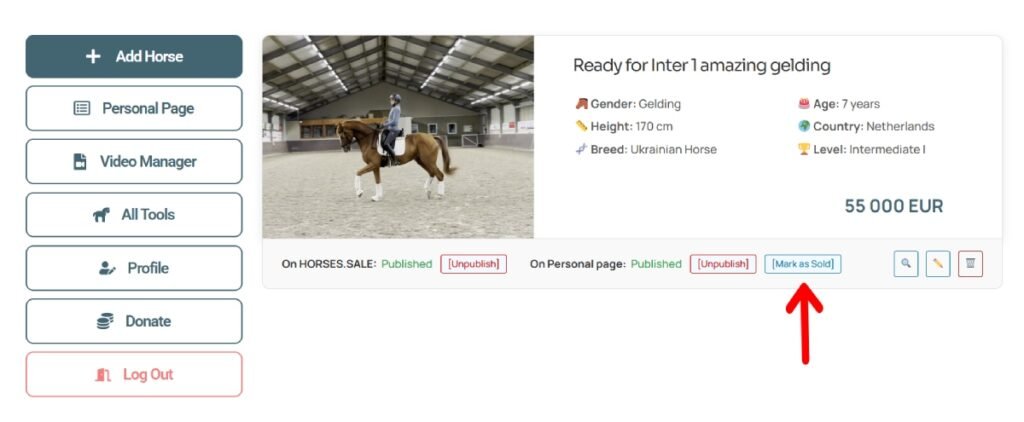
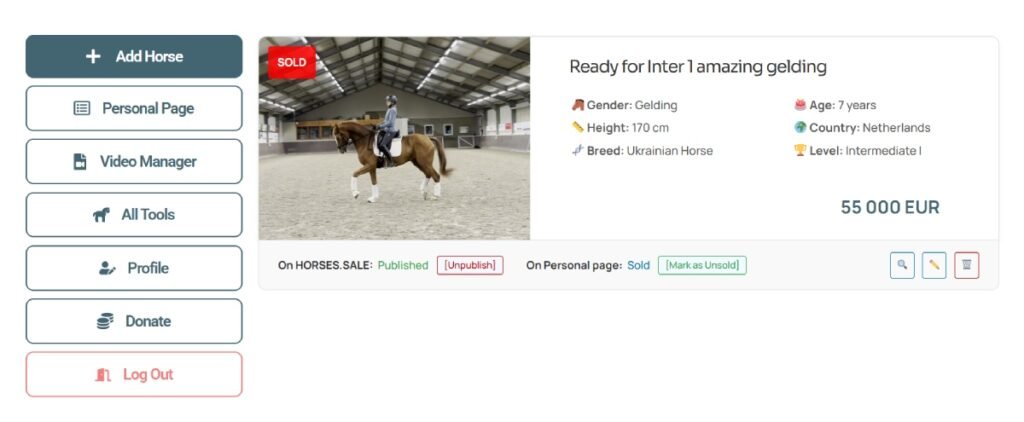
Step 4. Access your personal page. To find the link to your page, open your Seller Dashboard and click the “Personal Page” button. You can see the ready-to-use iframe code there.
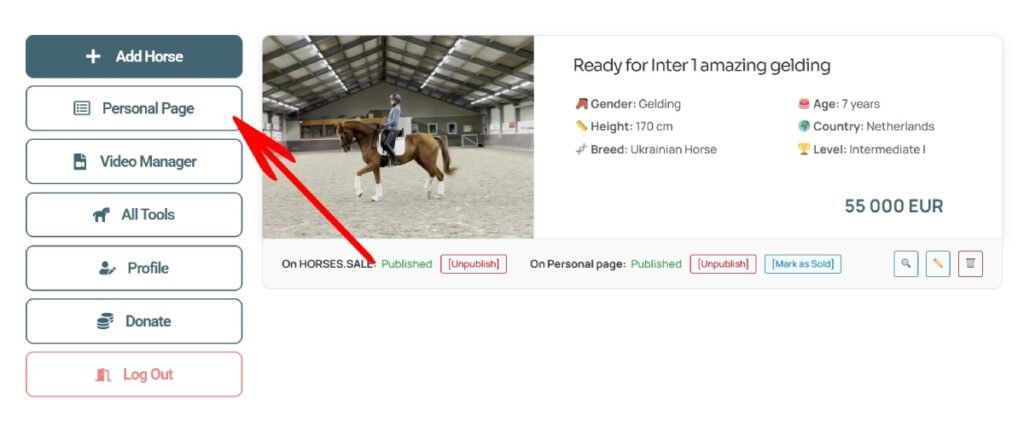
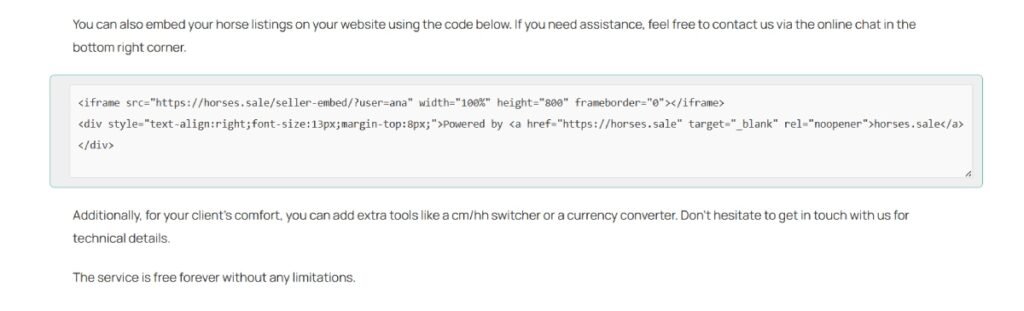
Step 5. Paste the code into your website. If you need any help, don’t hesitate to contact us via online chat.
