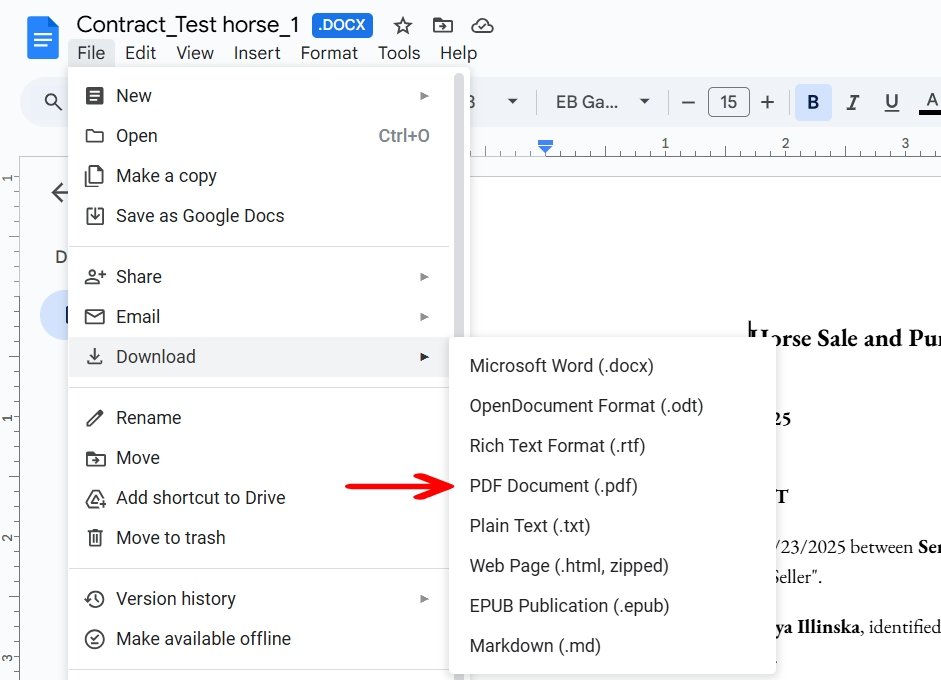Customizing a Contract
HORSES.SALE Contract Customization Tool allows creating horse-related agreements, including purchase, lease, and trial, in minutes.
Step 1. Select the type of contract: Purchase, Lease, or Trial.
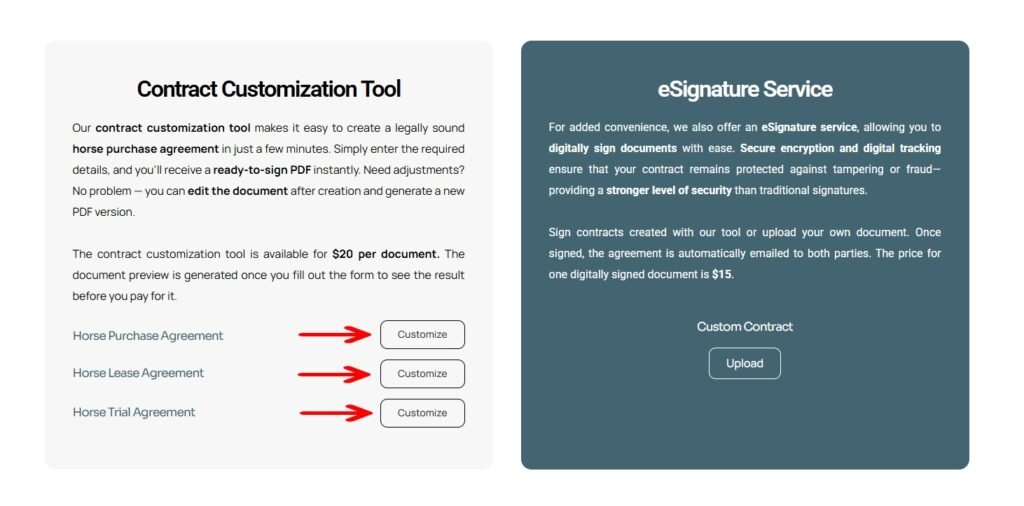
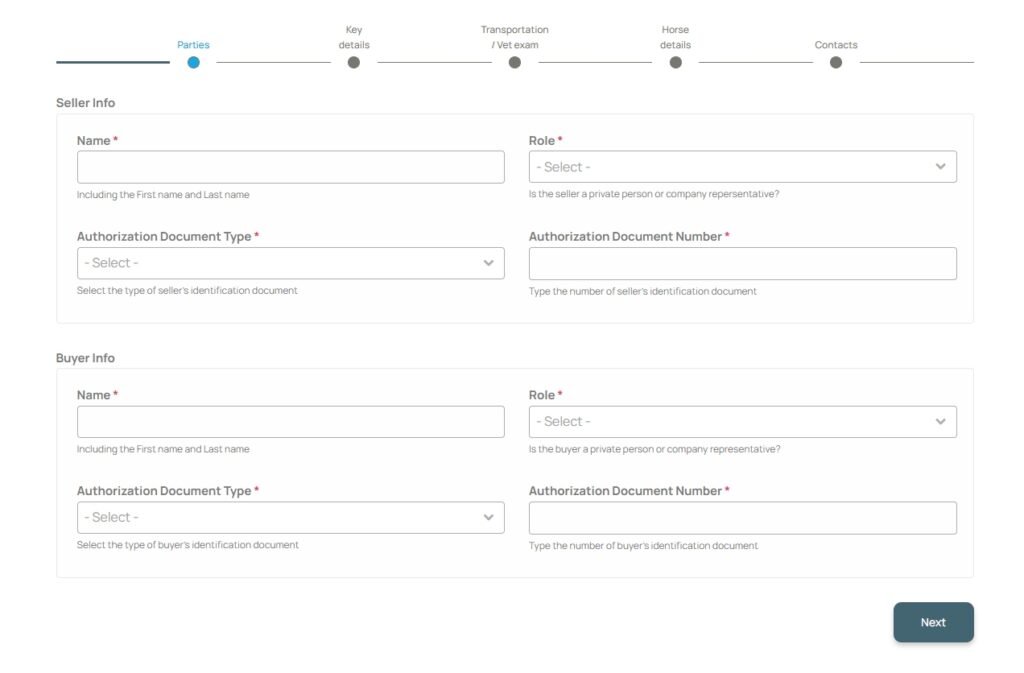
Step 3. Once the form is submitted, you’ll be redirected to the agreement page, where you can find an embedded PDF document with HORSES.SALE watermark. If some minor changes to your agreement are required, no worries, you can add them later.
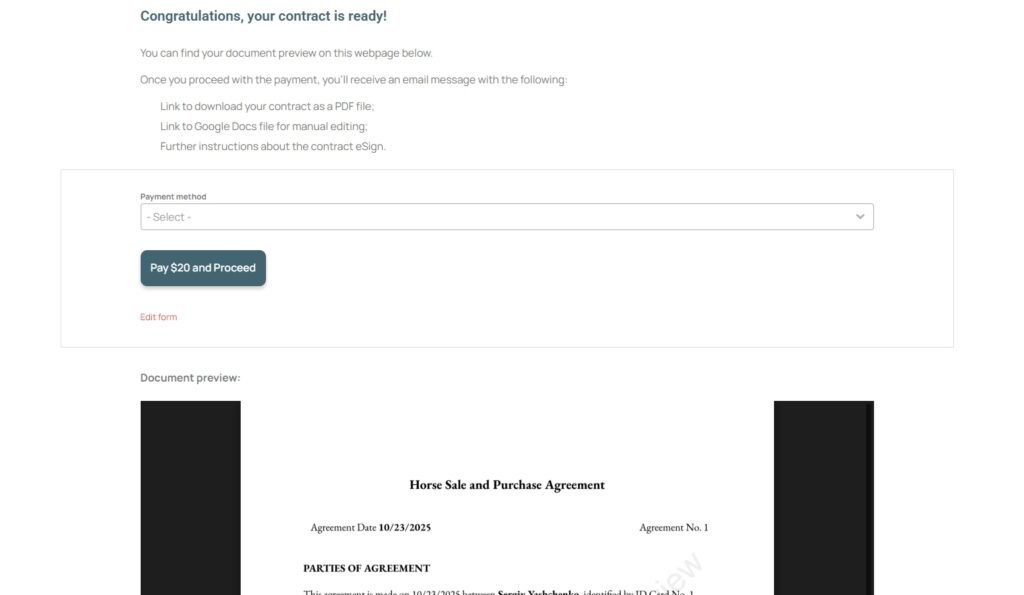
Step 4. Select the payment method and purchase the service.
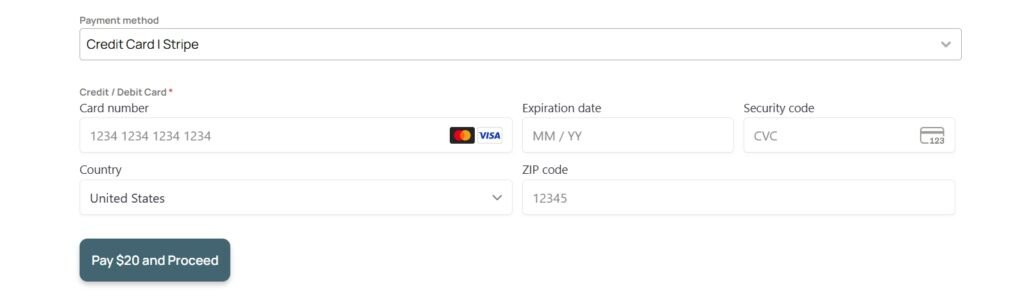
Step 5. Check your mailbox. You will receive a link to a PDF file and also a Google Docs file with editing option. Download your PDF file or open Google Docs if some changes are required.
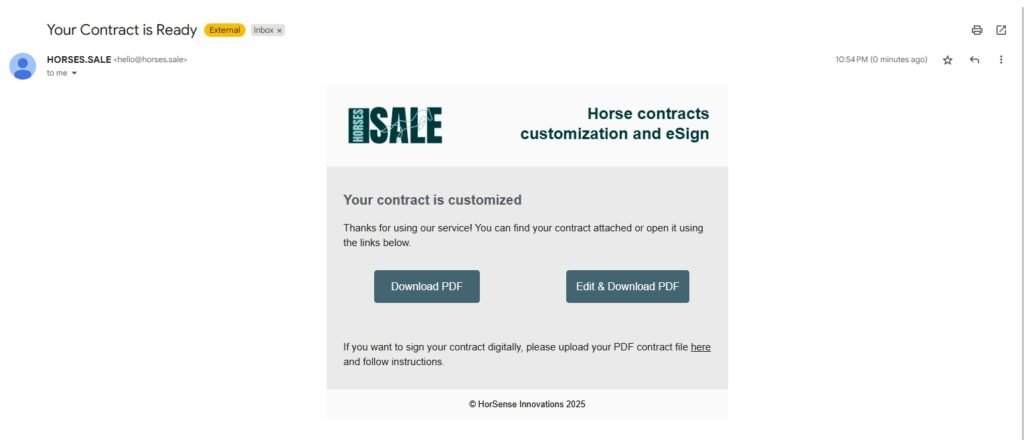
Step 6 (optional). If you need to edit your document, click the “File & Download PDF” button in the email, and then select the “Open with” – “Google Docs” option.
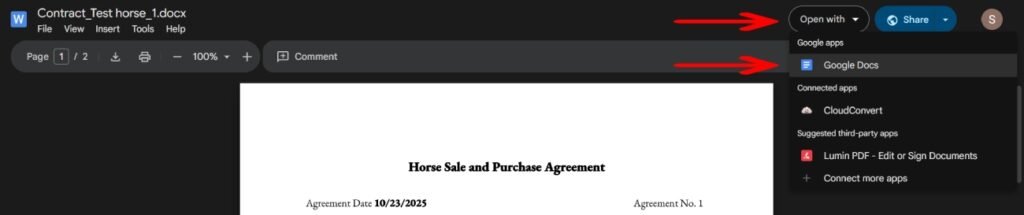
Step 7 (optional). Edit the document.
Step 8 (optional). Once all changes are made, click “File” – “Download” – PDF Document (or other format you prefer).