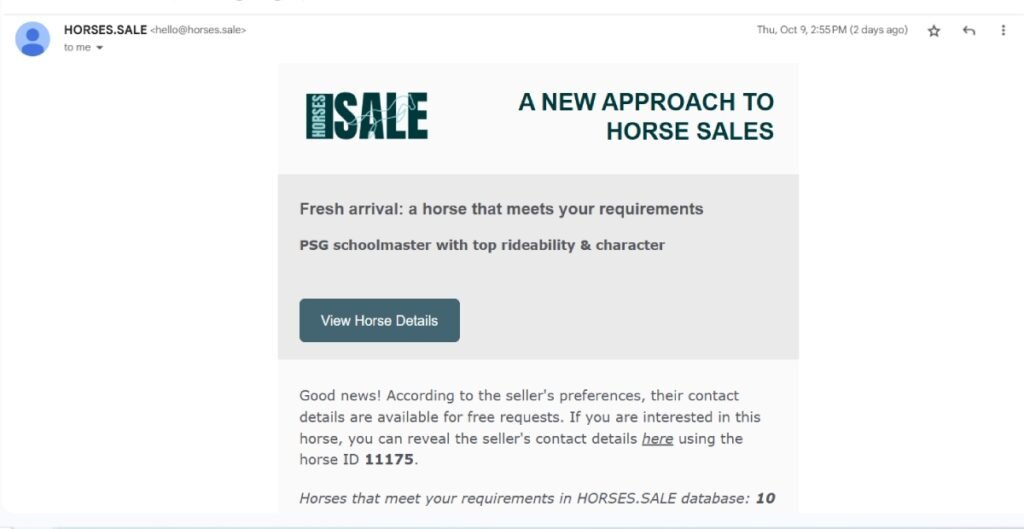Creating a Search Request
Step 0. You can create a free horse search request directly on the HORSES.SALE website. Before creating your request, you may optionally sign in or register. HORSES.SALE supports quick authorization through Google and Facebook, allowing you to complete registration in just a few seconds. Although registration is not mandatory, creating an account is recommended to give you better control over your requests.
Step 1. To create a search request, fill out the form by specifying your desired horse characteristics. The “Maximum Price” field is optional, but providing this information helps us find more accurate matches.
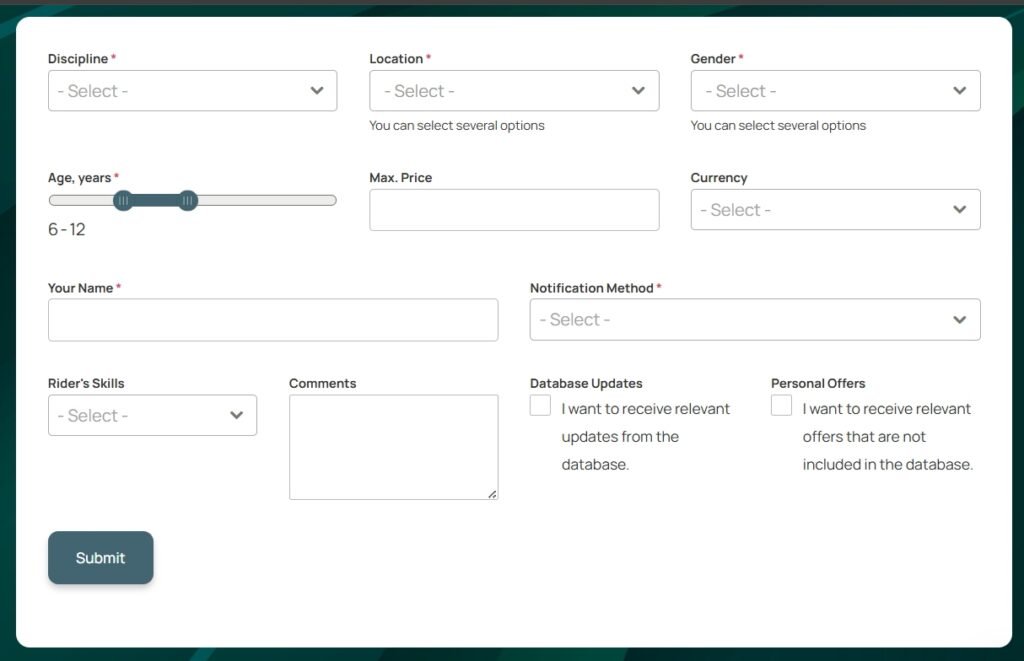
If you have created an account on HORSES.SALE, your request will appear in your dashboard, where you can review the details and confirm their accuracy. If you do not have an account, you will receive a confirmation email containing the same information. In both cases, you will be shown the number of horses that currently match your request, allowing you to decide whether purchasing database access is worthwhile.
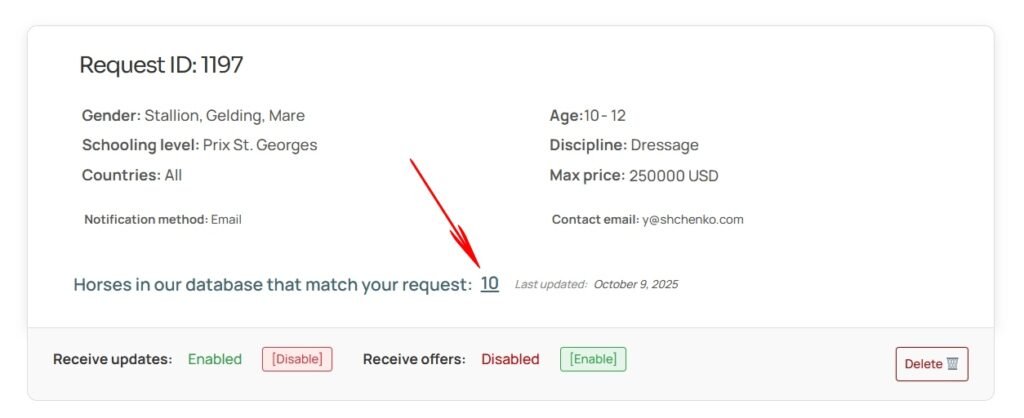
Step 2. Once a new horse meeting your criteria appears in the database, you will receive an automatic notification. Each notification includes a link to view the horse’s full details.