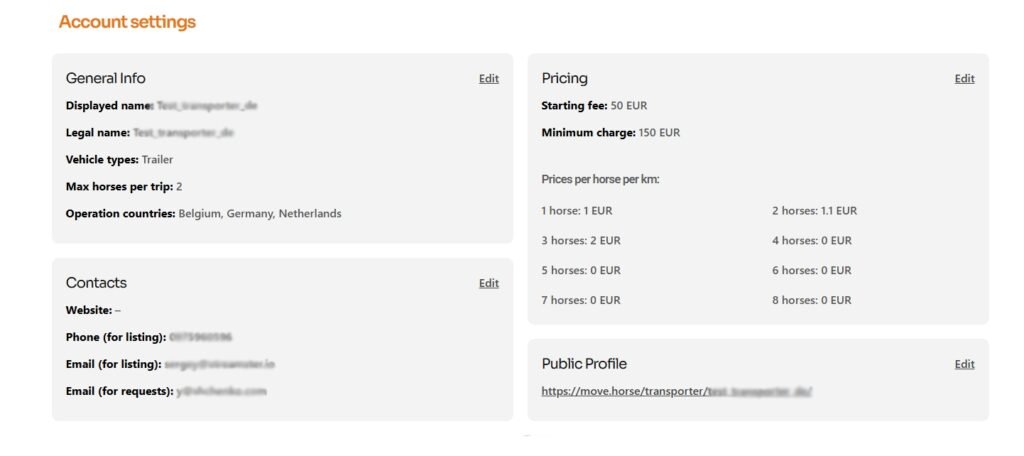Manage Your Account
Using the Move Your Horse Features
At the top of your dashboard, you will find an overview of the Move Your Horse features currently active for your account. If some features are not yet enabled, you can complete the required setup steps later to make full use of all available opportunities and achieve the best results on the platform.
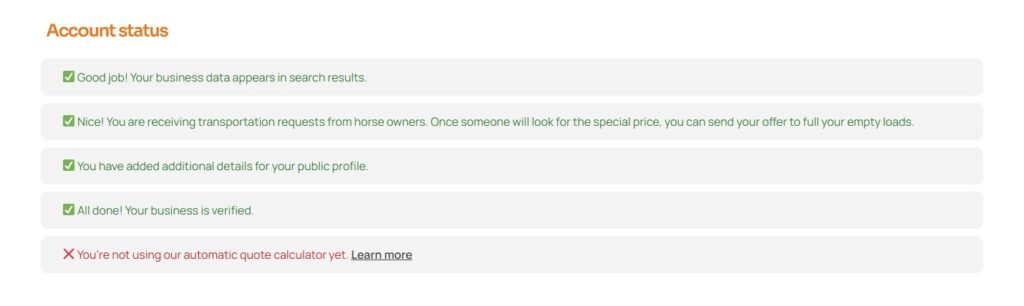
Processing Transport Requests
If the User Requests feature is activated for your account, you will receive notifications about transport requests that match your business profile. Each email notification includes a Request ID. If you are interested in a particular request and wish to make an offer, enter the Request ID in your dashboard to view the client’s contact details. You can then discuss transportation details directly with the client if they confirm their interest.
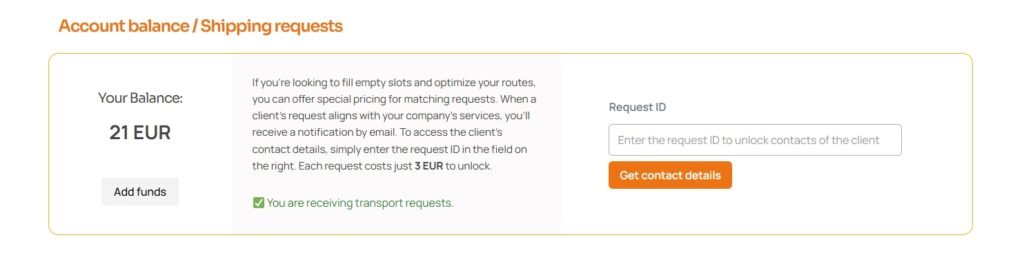
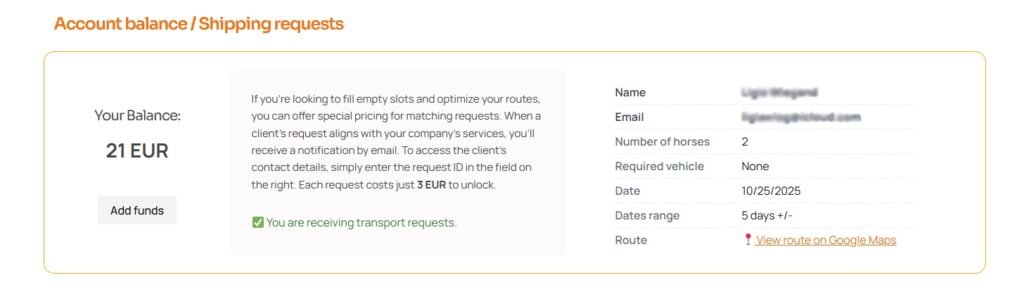
User Balance
Each new transporter account receives a welcome bonus, which can be used for the first ten contact lookups. The bonus amount depends on the account’s currency. After the bonus is used, you can refill your balance with any amount greater than approximately 20 EUR (the minimum may vary slightly depending on the currency). Payments can be made securely by credit card or PayPal.
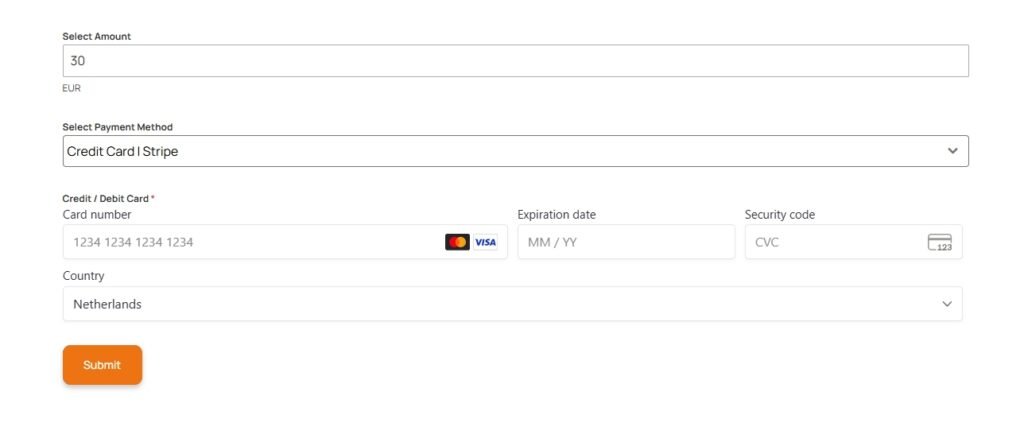
Editing Account Information
Your current profile details are displayed in the lower section of your dashboard. To update your information, click the “Edit” link and save the changes when finished.