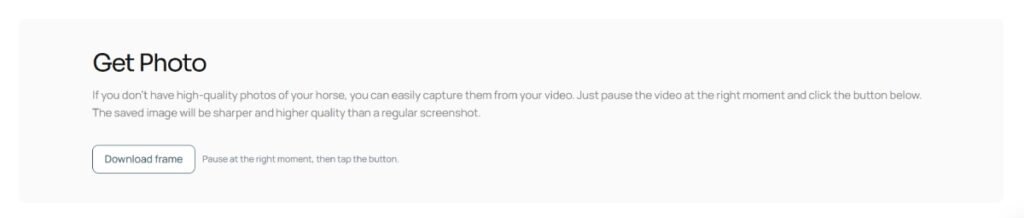Creating Photos
If you have a horse sales video but no photos, you can use the Frame Extractor tool in the HORSES.SALE Video Manager to create photos directly from your video. This feature allows you to capture still frames of your horse at any moment in the video.
While extracted frames are not a full replacement for professional photography, they can serve as a practical alternative when no photos are available. The quality of the generated images matches the original video quality and is typically higher than screenshots taken manually, which often suffer from compression or scaling issues.
Step 1. Log in to your Seller Dashboard. (create a free account if you don’t have one yet)
Step 2. Open the Video Manager section.
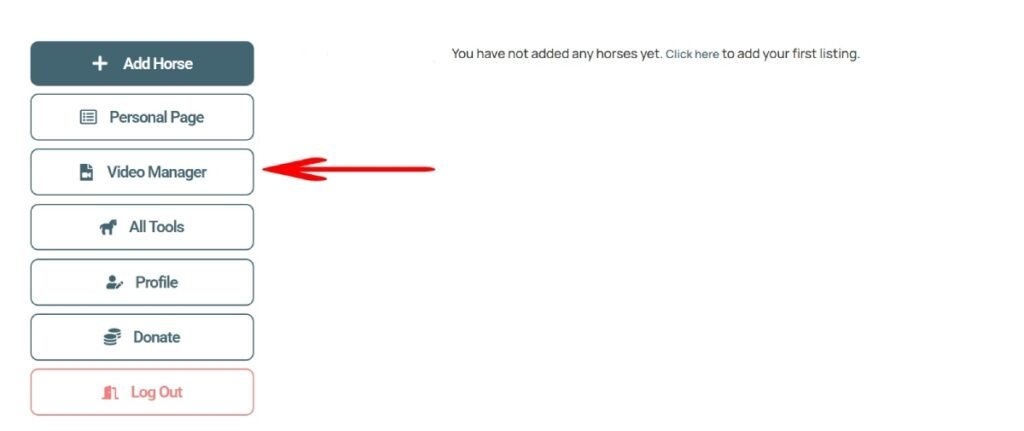
Step 3. Upload your video. Read more about [uploading videos]
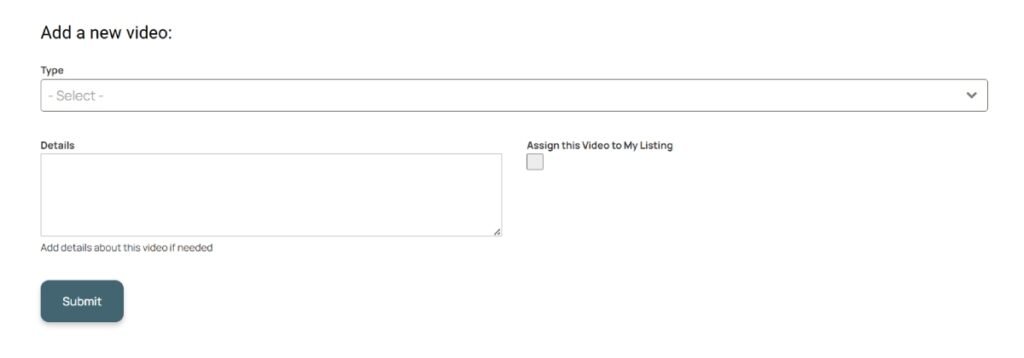
Step 4. Locate the video you want to share and click “Settings”.
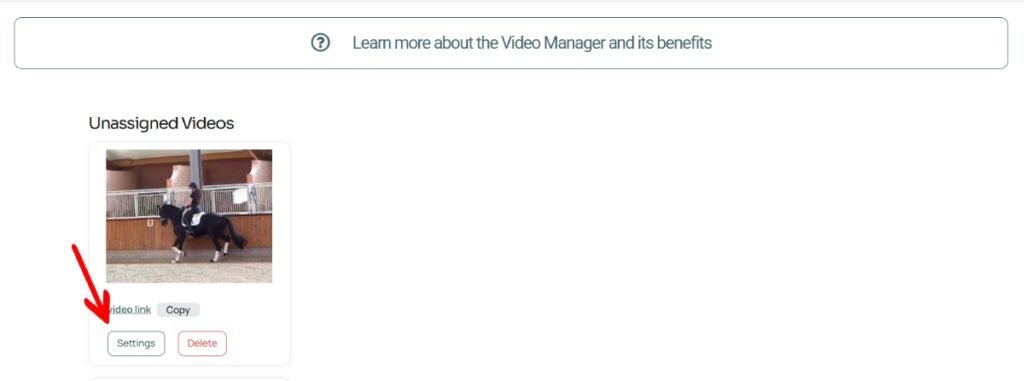
Step 5. In the video player, pause the video at any time.
Step 6. Click the “Download frame” button, and the selected frame will be downloaded to your device as an image file.