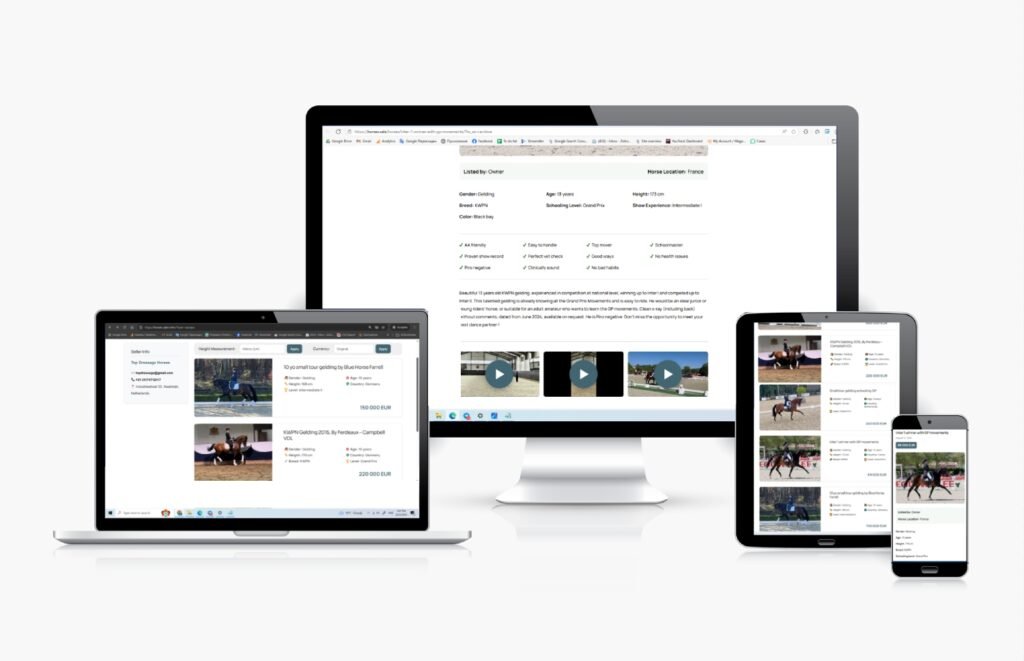Creating a Personal Page on HORSES.SALE
Step 1. Create a seller account. Register on HORSES.SALE using a custom username and password, or sign in quickly with Google or Facebook authorization.
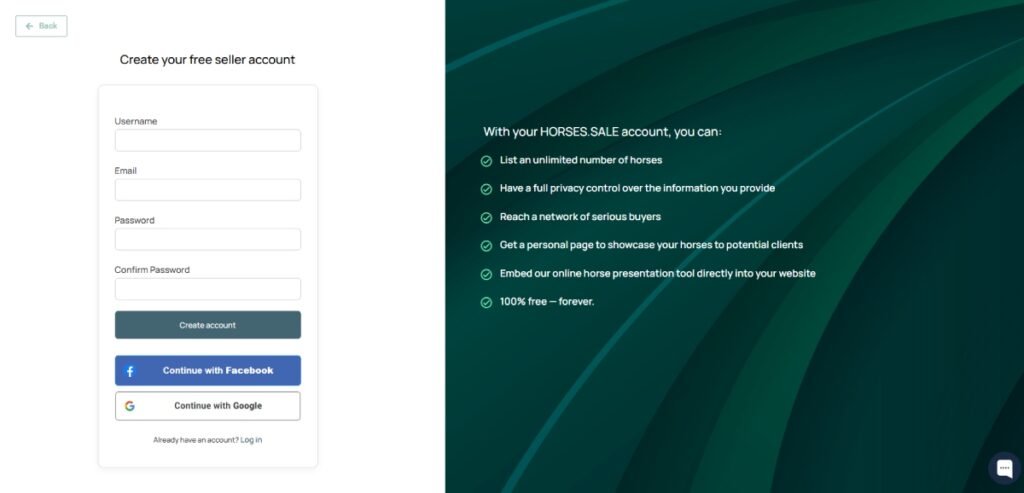
Step 2. Add horses to your account. When submitting a horse, select the “Personal Page” option in the Privacy Settings section. Only listings with this option enabled will appear on your personal page. For detailed instructions, see [Submitting a Horse].
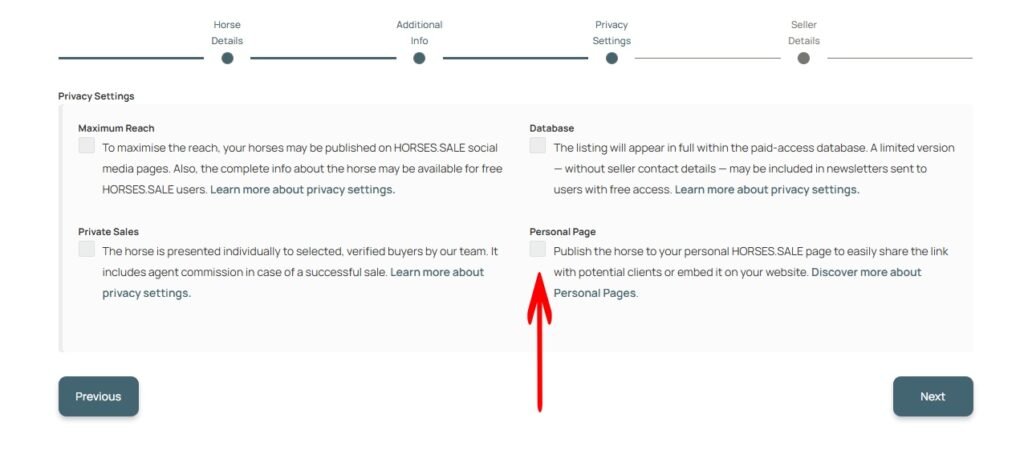
Step 3 (optional). Mark horses as sold. If you want to display sold horses on your page, click “Mark as Sold” A “Sold” badge will appear on the horse’s main photo.
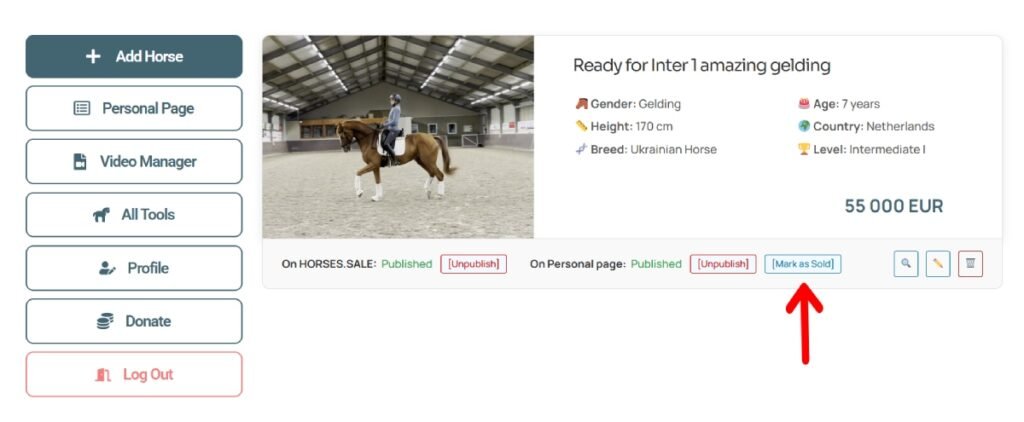
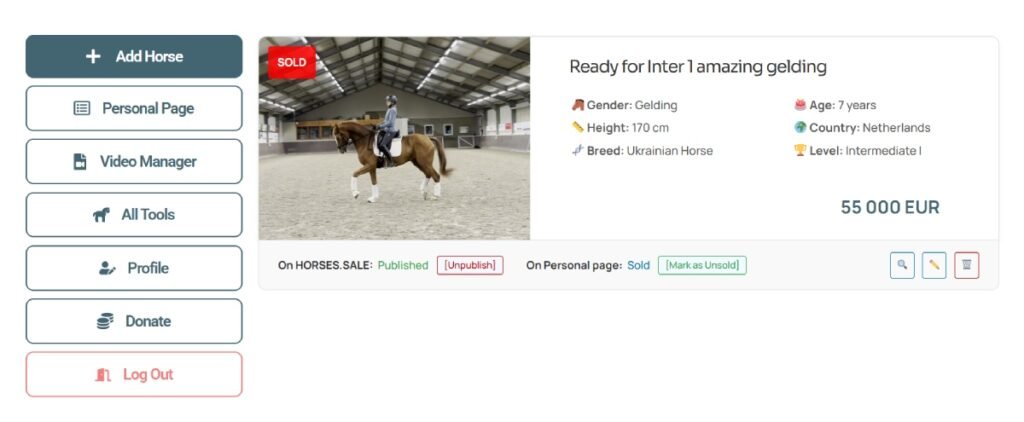
Step 4. Access your personal page. To find the link to your page, open your Seller Dashboard and click the “Personal Page” button. You can copy and share this link freely.
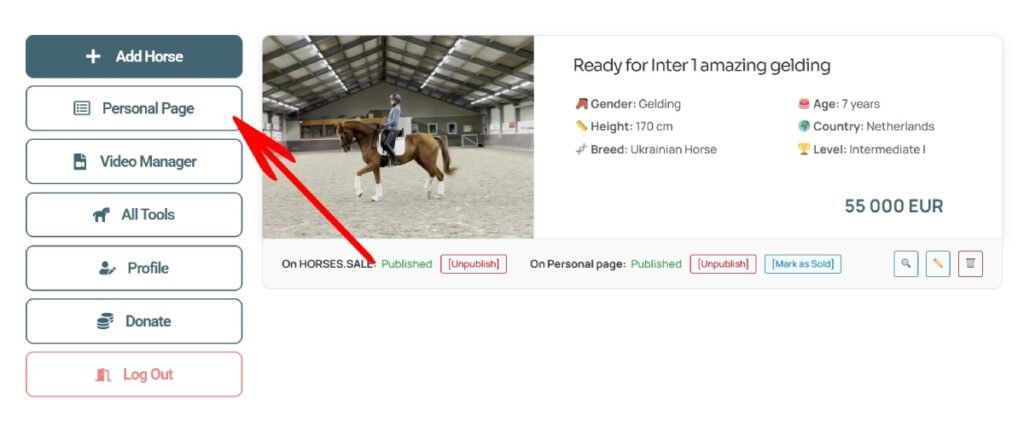
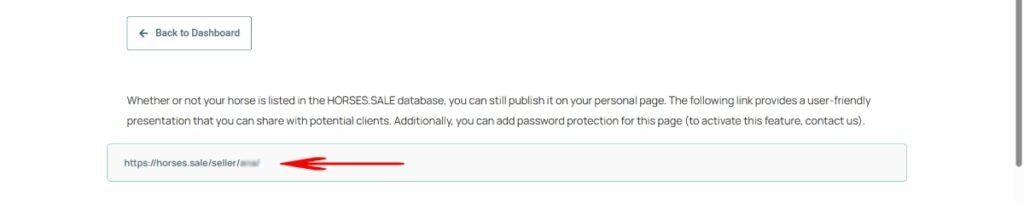
The list of your horses and their cards, with details including photos, videos, pedigree, etc., will be available for potential buyers.